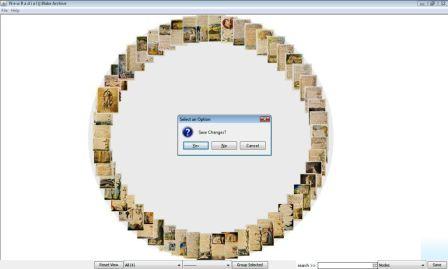SAVING AND ENDING
A SESSION
There are 3 different ways to save your work:
1. Click on the X at the top right-hand corner of the screen. You will be prompted to Save before the program exits.
2. Use the toolbar at the bottom right-hand corner and click Save.
3. Use the Menu bar at the top left-hand corner, and select Save.
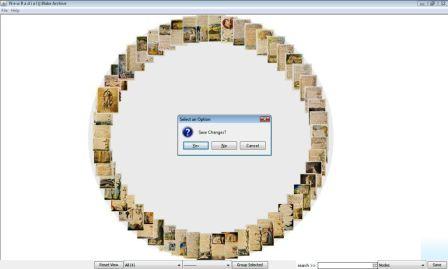
Back to Key Functions and Commands
Back to Table of Contents